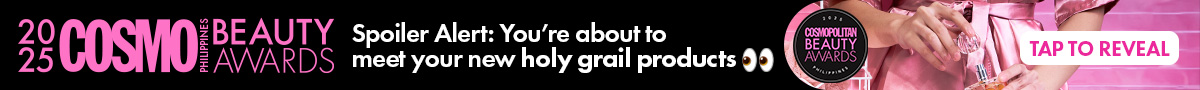ICYMI, it's that time of the year again—Spotify Wrapped 2022 has dropped! But there's a brand new music-themed social media challenge on the scene: Spotify Instafest, aka a chance to generate your very own personalized festival lineup.
The idea is simple. Instafest works out your dream three-day festival schedule—complete with a total of 35 acts—all based on your Spotify listening habits. If only we could actually buy tickets to this one IRL...
Of course, people have been quick to share their lineups on Instagram—and your Insta Stories feed is probably *filled* with Taylor Swift-headlined festivals right about now.
So, how do you actually create a Spotify Instafest lineup for yourself? Here's what you need to do.

How to create your Spotify Instafest lineup
You don't actually need to download the Instafest app for this one. Instead, you can just head to the Instafest App site here.
Then, you can sign in with Spotify, or Apple Music or Last FM if that's your preferred platform. Logging in will grant Instafest permissions to access your music listening history—and voilà! Your Instafest lineup is generated.
On there, you'll see three headliners, plus a whole host of other acts. You'll also be given a 'Basic Score', a rating from 0-100 based on how niche your music taste is (a low score means you listen to more niche artists, while a high score points towards more popular artists).
How to customise your Instafest lineup
OK, you're obsessed with your lineup. But that's not all! You can customise your festival schedule to show slightly different results.
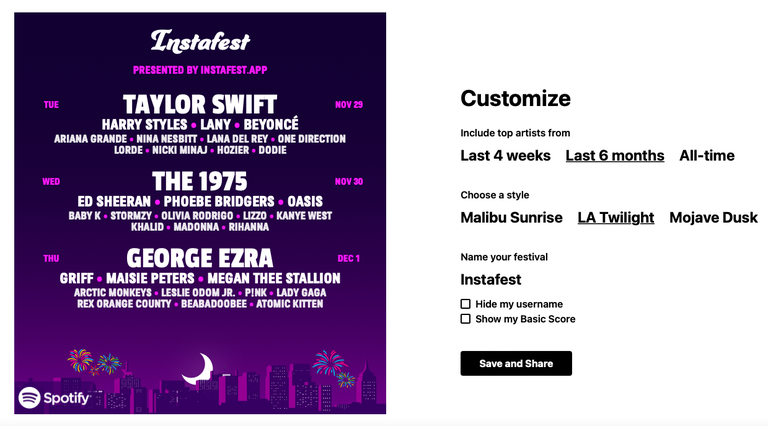
Scroll down to the 'Customize' section and you can choose for your lineup to include your top artists from either the last four weeks, the last six months, or all time. Toggle to each and see how your lineup changes (although we'd like to forget our Glee Cast obsession from 2016, thanks).
You can also edit your festival poster style based on the general vibe of your lineup. Choose between 'Malibu Sunrise' (bright, beach-inspired colors), 'LA Twilight' (pictured above), and 'Mojave Dusk' (think: Coachella) to find the perfect fit.
There's also the question of your festival name. Instafest automatically generates a name based on your Spotify, Apple Music, or Last FM username. However, you can edit this below the customization options if you fancy something more fun.
For sharing on social media, there's also an option to show or hide your Basic Score on your poster—depending on how happy you feel about it. The score will appear on the bottom right corner if you choose to display it.
And that's it! You're good to hit share and send your festival lineup out into the world. Enjoy!
***
This article originally appeared on Cosmopolitan.com/uk. Minor edits have been made by the Cosmo.ph editors.